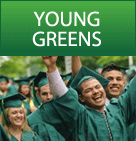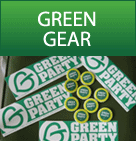General Assembly use of Open STV in internal elections
To run an election: To run an election with an existing ballot file, select "New Election" from the File menu. To create a new ballot file, select "Create New Ballot File" from the File menu. To edit an existing ballot file, select "Edit Ballot File" from the File menu.
File > New Ballot File >
New Ballot File box --
1) Enter candidate's name and click Add.
2) Repeat entering remaining names then click OK. Ballot File Editor box --
3) Enter a 'Title' for the election.
4) Follow the online instructions for ranking the first ballot.
5) Click 'Append New Ballot' to move to second ballot.
6) Click 'Exit' when finished and save the ballot file when prompted.
Options > Click 'Show All Methods'
File > Click 'Run Election' Run Election box --
1) Select the ballot file saved above.
2) Method: Select 'Green Party of California STV.' Click OK. Election Option box --
3) Seats - Enter number of seats or candidates as defined in the amendment below. All other fields can be changed as desired. 4) Click OK and the election results will display. 5) Save the results from the File menu.
The GPCA uses STV elections for at-large CC seats and for the GPUS Delegation. Sept. 09 amendment to GPCA bylaws regarding STV threshold 1/(n+1): Add the following paragraph to 7-1.8: "For the purpose of calculations, n = open seats shall be adjusted, when necessary, so that the value of n shall not be higher than the number of candidates qualified for the ballot." This is technocratic language to say that, when there are more candidates than seats, n will equal the number of candidates, not the number of open seats.